1.Login User cPanel

2.เลือกหัวข้อEMail>Autoresponders
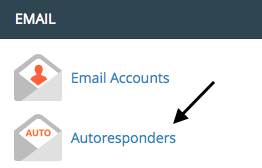
3.เลือกที่Emailที่ต้องการแก้ไข>Edit
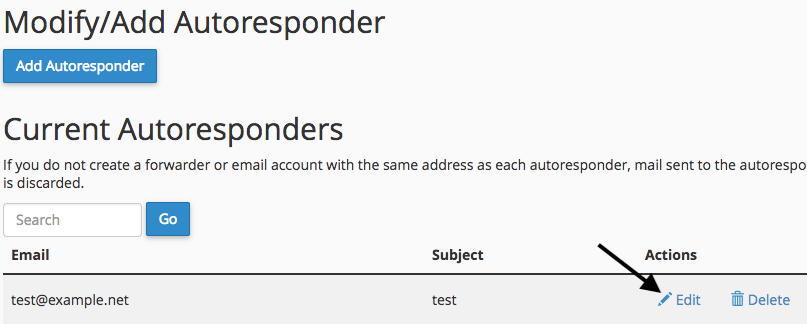
4.ตั้งค่าต่างๆ
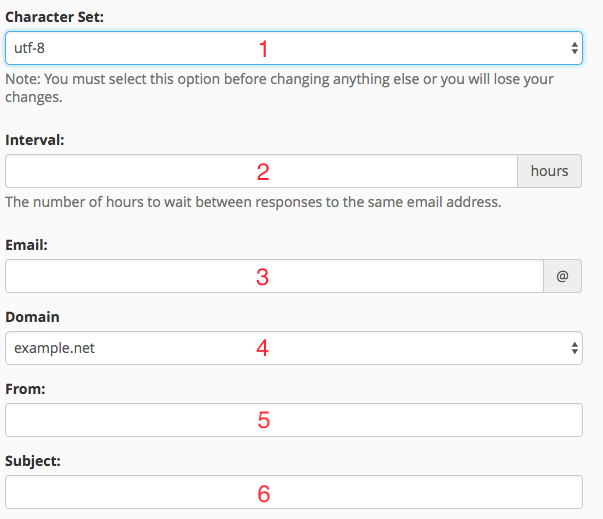
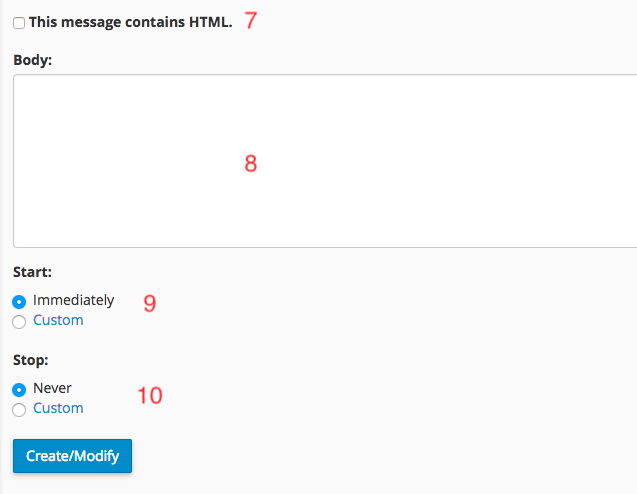
4.1.ตัวอักษรหลัก(ปกติเราจะใช้utf-8)
4.2.ตั้งค่าว่าอีกกี่ชั่วโมงเราจะตอบกลับ
4.3.Emailที่ต้องการใช้งานAutoresponders
4.4.Domainที่Emailใช้งานอยู่
4.5.ใส่ชื่อผู้ส่ง
4.6.หัวข้อที่ต้องการส่ง
4.7.กรณีที่เราแนบไฟล์ HTML. ให้ติ๊กในช่อง
4.8.เนื้อหาในจดหมายที่ต้องการจะส่ง
4.9.เริ่มใช้งานวันที่เท่าไหร่
4.10.หยุดใช้งานวันที่เท่าไหร่
และกดModifty

